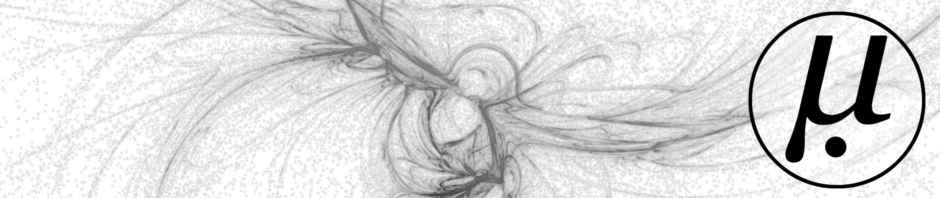If you are stuck with an old Java distribution (< 8) , you might see Netbeans fail when it tries to connect to its repositories with this message:
Unable to connect to the Certified Plugins because of Received fatal alert: protocol_version
This is happening because before Java 8 the default version for TLS is 1.0 and the repo server is expecting TLS 1.2
Fortunately, since Java 1.6 r1.1.1 you can use the TLS newer version; just look for the Netbeans launch script (mine is /opt/netbeans/bin/netbeans) and edit the last paragraph:
[...]
eval launchNbexec \
--jdkhome '"$netbeans_jdkhome"' \
--branding nb \
--clusters '"$netbeans_clusters"' \
-J-Dnetbeans.importclass=org.netbeans.upgrade.AutoUpgrade \
-J-Dnetbeans.accept_license_class=org.netbeans.license.AcceptLicense \
-J-Dhttps.protocols=TLSv1.2 \ ${netbeans_default_options} \
'"$@"'
;;
esac